Introduction
When it comes to making a comforting, homemade soup, the Instant Pot is an excellent tool. It saves time, retains nutrients, and delivers delicious results. However, you may wonder, what is the best setting for soup in Instant Pot? In this guide, we’ll explore the different settings of the Instant Pot and walk you through a simple process to create the perfect soup.
Why Choose Instant Pot for Soup?
The Instant Pot has become a kitchen favorite for many, and for good reasons. First, it’s an all-in-one appliance. You can sauté, slow cook, pressure cook, and even steam with it. Here’s why it’s perfect for making soup:
- Time-saving: Instant Pot dramatically reduces cooking time compared to traditional methods.
- Flavor-packed: The pressure cooking process locks in flavors and nutrients.
- Hands-off cooking: Once you set the pot, you can let it do the work.
- Consistent results: Instant Pot ensures that your soup is perfectly cooked every time.
With its versatility and efficiency, Instant Pot is the go-to for busy individuals looking to enjoy homemade soup.
Understanding the Different Instant Pot Settings
To answer the question, what is the best setting for soup in Instant Pot?, it’s essential to understand the different settings that this appliance offers. The Instant Pot has several cooking modes, each designed for specific tasks. Let’s break them down:
1. Soup/Broth Setting
The Soup or Broth setting is the most straightforward option for making soups in the Instant Pot. This preset is designed to simmer ingredients slowly while maintaining the ideal temperature. It allows you to create flavorful broths and soups without any guesswork. It’s particularly useful for making hearty, clear soups that need time to develop rich flavors.
2. Pressure Cook Setting
The Pressure Cook setting is another great option for soups, especially when you’re in a hurry. It uses high pressure to quickly cook the ingredients while preserving their texture and nutrients. When using this setting, you can prepare creamy, chunky, or pureed soups. However, you should always adjust cooking times based on the ingredients you use.
3. Sauté Setting
While the Sauté setting is not directly used for cooking the soup, it’s a helpful tool for pre-cooking ingredients. You can use it to brown onions, garlic, and other vegetables before adding liquids. This process enhances the soup’s flavor and adds depth.
4. Slow Cook Setting
The Slow Cook setting allows you to cook soups in a more traditional, low-and-slow method. This setting is perfect if you want to let the flavors develop over a long period, similar to slow-cooking on the stovetop. However, it’s important to note that the slow-cook function on the Instant Pot operates at a higher temperature than a traditional slow cooker.
Step-by-Step Guide for Making Soup in Instant Pot
Now that you understand the settings, let’s dive into a simple step-by-step process for making soup in your Instant Pot. This method will work for most types of soup, and you can adjust it based on your preferences.
Step 1: Gather Your Ingredients
Before starting, make sure you have all the ingredients ready. For a basic vegetable soup, you’ll need:
- Vegetables: carrots, celery, onions, garlic
- Protein: chicken, sausage, or beans
- Broth: chicken, vegetable, or beef broth
- Seasoning: salt, pepper, herbs
You can always adjust the ingredients based on your preferences or dietary restrictions.
Step 2: Sauté the Aromatics
First, turn on the Instant Pot and select the Sauté setting. Once hot, add a tablespoon of olive oil. Sauté the onions and garlic until fragrant, about 3 minutes. This step adds depth to your soup’s flavor. You can also brown your protein, like sausage or chicken, if desired.
Step 3: Add the Vegetables and Broth
Next, add the vegetables to the pot, followed by your choice of broth. Make sure there’s enough liquid to cover the ingredients, as the Instant Pot relies on moisture to create pressure.
Step 4: Select the Right Setting
Now, it’s time to answer the burning question, what is the best setting for soup in Instant Pot? Depending on your soup type, choose:
- Soup/Broth setting for a slow-simmered flavor
- Pressure Cook setting for a quicker cook time
If you’re using the Pressure Cook setting, set the cooking time based on your ingredients—usually 10-15 minutes is sufficient for most soups. For vegetables and beans, 10 minutes should be enough. For meat-based soups, it may take 15-20 minutes.
Step 5: Pressure Release
After the cooking cycle is complete, you’ll need to release the pressure. You can either perform a quick release or let it naturally release for about 10 minutes. For a creamier texture, let the pressure release naturally.
Step 6: Season and Serve
Once the pressure has been released, open the lid. Taste your soup and adjust the seasoning, adding more salt, pepper, or herbs as needed. You can also blend the soup for a smoother texture if desired. Now, serve your hearty soup in bowls and enjoy!

Tips for Perfect Soup in Instant Pot
Making the perfect soup in the Instant Pot is easy, but there are a few tips that can take your soup to the next level:
- Use fresh ingredients: Fresh vegetables and herbs add more flavor and nutrients to your soup.
- Don’t overfill: Be sure to not exceed the maximum fill line in your Instant Pot to avoid overflow.
- Add dairy at the end: If your soup recipe calls for cream or cheese, add it after cooking to prevent it from curdling.
- Adjust liquid: If your soup is too thick after cooking, you can always add more broth or water to adjust the consistency.
Popular Soup Recipes to Try in Instant Pot
When it comes to making soups in the Instant Pot, there are endless options. Whether you like creamy, chunky, or broth-based soups, the Instant Pot can handle them all. Here are some popular soup recipes you can try:
1. Chicken Soup
Chicken soup is a classic comfort food. In the Instant Pot, it cooks in half the time it would on the stovetop. For this recipe, use:
- Chicken breasts or thighs
- Carrots, celery, onions
- Chicken broth
- Seasonings like thyme and garlic
To make it, just sauté the veggies, add the chicken and broth, and pressure cook on the Soup/Broth setting. This recipe is simple, but it delivers a rich, flavorful soup in no time.
2. Vegetable Soup
A hearty vegetable soup is a healthy choice. You can add a mix of fresh vegetables like:
- Carrots, potatoes, zucchini, and spinach
- Vegetable broth or water
- Seasoning like basil, oregano, and garlic
For a quick vegetable soup, pressure cook the ingredients on the Soup/Broth setting. It’s perfect for a light, nutritious meal.
3. Beef Stew
Beef stew in the Instant Pot comes out tender and full of flavor. For this dish, use:
- Beef chuck or stew meat
- Carrots, onions, potatoes
- Beef broth
- Herbs like bay leaves and rosemary
After sautéing the beef and veggies, set the Instant Pot to the Pressure Cook setting. This will make the beef fall-apart tender and give the soup a rich, hearty flavor.
4. Lentil Soup
Lentil soup is a nutritious, filling option. You will need:
- Lentils
- Carrots, onions, celery
- Vegetable or chicken broth
- Seasoning like cumin and turmeric
Lentils cook quickly in the Instant Pot, so set it to the Pressure Cook setting and let it work its magic. The result is a flavorful, protein-packed soup.
5. Tomato Basil Soup
Tomato basil soup is a creamy, comforting dish. For this recipe, use:
- Canned or fresh tomatoes
- Fresh basil
- Heavy cream or milk
- Onions and garlic
You can make this creamy soup in no time by sautéing the onions and garlic, adding tomatoes, and cooking on the Soup/Broth setting. For extra creaminess, blend the soup after cooking.
Tips and Tricks for Perfect Soup in Instant Pot
Now that you know some delicious recipes, let’s explore some tips and tricks to help you get the best results when making soup in the Instant Pot. These tips will ensure that your soup turns out perfect every time.
1. Use the Right Setting
One of the most common questions is, what is the best setting for soup in Instant Pot? The best setting depends on the type of soup you’re making.
- Soup/Broth setting: Ideal for clear broths and slow-simmered soups.
- Pressure Cook setting: Perfect for thicker, heartier soups where you need to cook ingredients quickly.
Choosing the right setting will help you achieve the perfect consistency and flavor.
2. Don’t Overfill the Instant Pot
It’s important not to overfill the Instant Pot when making soup. Always ensure that you don’t go above the maximum fill line. Overfilling can lead to overflow or undercooked ingredients.
To avoid this, make sure you follow the recipe’s recommended amounts of ingredients, and adjust the liquid if needed.
3. Sauté Ingredients First
Before adding the liquid, use the Sauté setting to cook your aromatics, such as onions, garlic, and spices. This step enhances the flavor of your soup. By sautéing the vegetables and meat, you develop deeper, richer flavors that pressure cooking alone cannot achieve.
4. Use Fresh Ingredients
Fresh ingredients always improve the flavor of your soup. If possible, use fresh vegetables and herbs rather than frozen or canned. This is especially important for ingredients like carrots, celery, and herbs, as they add a bright, fresh taste to your soup.
5. Release Pressure Properly
Once your soup has finished cooking, you need to release the pressure. There are two ways to do this:
- Quick release: Ideal for soups with delicate ingredients that could overcook if left too long.
- Natural release: Better for soups that require a longer cook time or if you want the flavors to continue developing.
Choosing the right release method can affect the texture and consistency of your soup.
6. Adjust Consistency as Needed
After cooking, if your soup is too thick, add more broth or water to adjust the consistency. On the other hand, if the soup is too thin, you can simmer it with the Sauté setting to thicken it.
You can also blend part of the soup to create a creamier texture. Use an immersion blender or regular blender, depending on your preference.
7. Add Dairy Last
If your soup contains dairy (like cream or cheese), it’s best to add it at the end of the cooking process. Adding dairy too early can cause it to curdle under pressure. For creamy soups, wait until the pressure cooking cycle is complete before stirring in the cream or cheese.
FAQs
What setting for soup in Instant Pot?
The Soup/Broth setting is the best option for most soups. This setting allows your ingredients to simmer slowly, giving you a flavorful result. If you’re in a hurry, you can also use the Pressure Cook setting, which cooks the soup much faster while still keeping the texture and taste intact.
What to use instead of the soup button on an Instant Pot?
If your Instant Pot doesn’t have a dedicated soup button, you can use the Pressure Cook or Manual setting. These options provide the same cooking results. For a clear broth soup, simply set the cooking time to about 10-15 minutes. For heartier soups, increase the time depending on the ingredients.
What is the difference between steam and Pressure Cook on Instant Pot?
The main difference between Steam and Pressure Cook is the cooking method. The Steam setting uses steam to cook food at a lower temperature, while Pressure Cook uses high pressure to cook food faster and at a higher temperature. As a result, Pressure Cook is ideal for soups, especially if you want to cook ingredients quickly and preserve their flavors.
Why use Instant Pot for soup?
Using an Instant Pot for soup offers several benefits. First, it saves you a lot of time compared to traditional stovetop methods. Additionally, the pressure cooking process locks in flavors and nutrients, giving you a richer taste. Finally, the Instant Pot is hands-off, allowing you to set it and forget it, while you focus on other tasks.
Conclusion
The Instant Pot is a fantastic tool for making soups, offering speed and convenience without sacrificing flavor. By choosing the right setting and following a few helpful tips, you can make delicious soups every time. So, what is the best setting for soup in Instant Pot? It depends on the type of soup you’re making, but both the Soup/Broth setting and Pressure Cook setting are ideal options.
Whether you’re making a classic chicken soup, a hearty beef stew, or a creamy tomato basil soup, the Instant Pot ensures quick, flavorful results. For a quick and comforting meal, try this Instant Pot Chicken Noodle Soup recipe, which delivers delicious results in just 30 minutes. So, gather your ingredients and start experimenting with these easy and tasty soup recipes. With the right tips and techniques, you’ll have the perfect bowl of soup ready in no time. Enjoy!
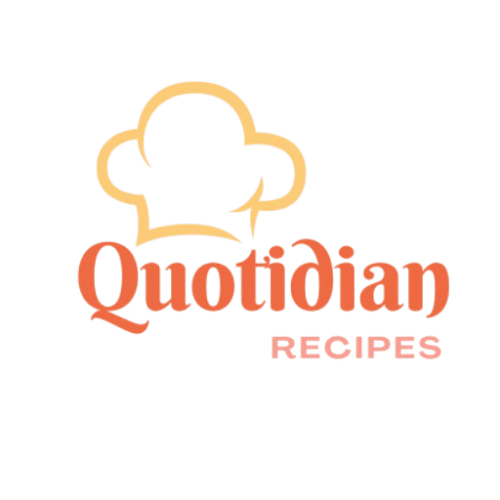

2 thoughts on “What is the Best Setting for Soup in Instant Pot? A Complete Guide”